Many BOs are reporting that the DARPAN Application getting logged out in few seconds as the Screen timeout is very less. It is difficult to login the DARPAN Application many times in a day.
Change the setting by following the below procedure to extended the DARPAN Logout time to 10 Minutes
Open setting in Pop up mode
->Display
->Screen time
->10 min

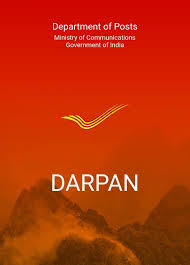



0 Comments